GeoSample
Pro Analyzer
Online App
Save Time, Money, and Reduce Errors in Your Environmental Projects!
GeoSample Pro Analyzer revolutionizes environmental data management with intuitive Shiny app technology. Easily upload laboratory results for soil, groundwater, and more. Generate adaptable tables for data comparison against environmental guidelines. Identify critical concentrations, aiding in comprehensive environmental assessments. Customize output with flexible table options. Reduce project execution time, cut costs, and enhance report accuracy. Streamline your environmental projects with this invaluable tool
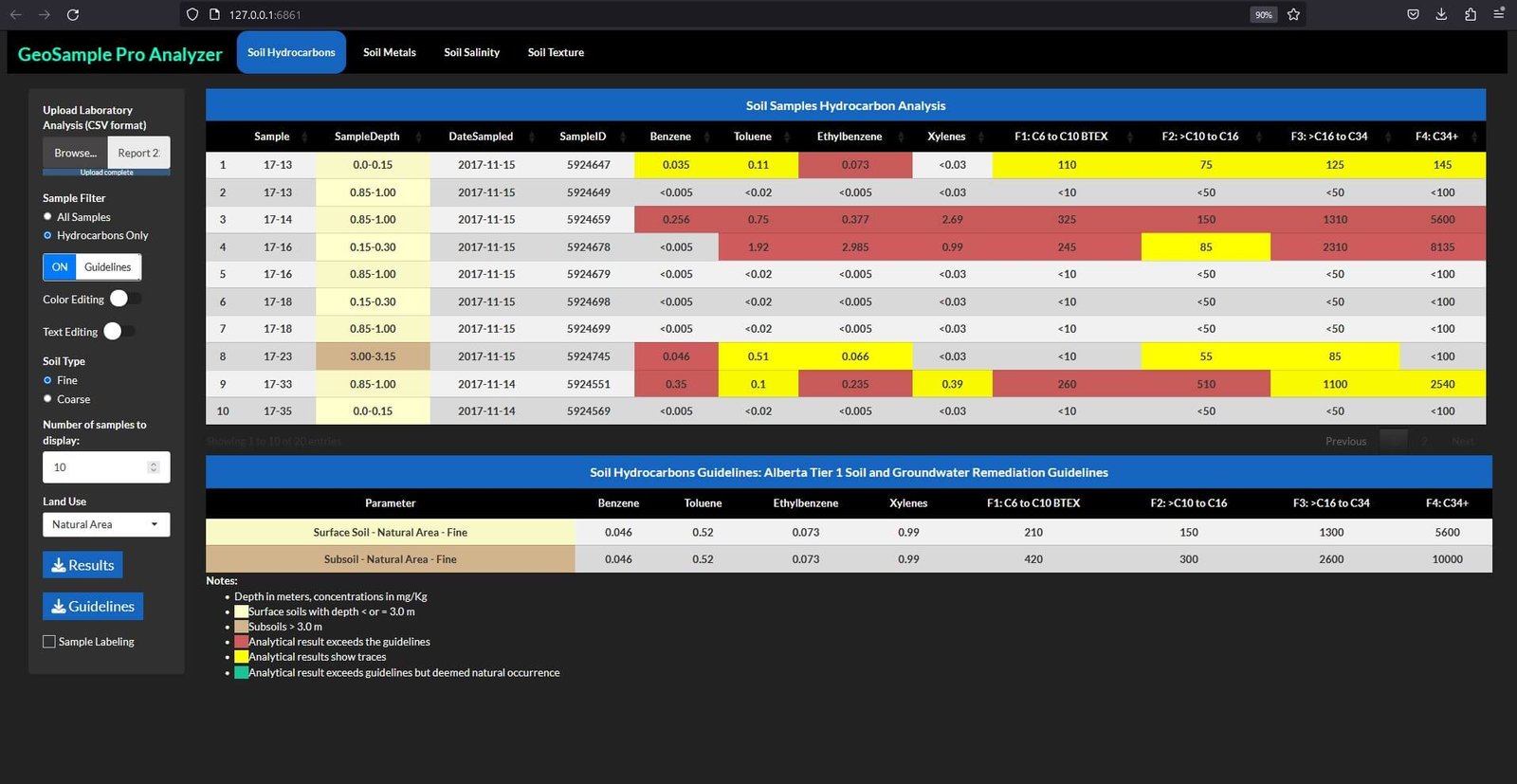
Discover GeoSample Pro Analyzer: A Guided Video Tour
Why GeoSample Pro Analyzer is a Unique App in the Market

App Customization:
Tailor GeoSample Pro with client-specific features and interfaces for unique project needs and workflows, ensuring a personalized development experience.

Language Customization:
Develop the app in client’s preferred language for a bespoke experience, ensuring streamlined communication and enhanced usability in the chosen language.

User-Friendly Interface Design:
Offers an intuitive interface with dedicated tabs for environmental parameters, ensuring smooth navigation and a straightforward user experience.

Phone Responsive:
Adapts seamlessly across devices including desktops, tablets, and phones, offering universal accessibility and consistent usability for diverse users.

Enhanced Remote Access:
Accessible from any location through web browsers without specific software, facilitating efficient and flexible remote workflows for users globally.

Customizable Integrated Guidelines:
Incorporate client-selected environmental guidelines for direct in-app reference, tailoring to specific regulatory needs and user preferences.

Customization Features:
Extensive session-specific options including color and text editing, plus sample labeling for a personalized app experience tailored to project needs.

Secure Server Environment:
Utilizes shinyapps.io’s secure hosting with SSL encryption and user authentication, ensuring robust data protection and security.

Downloadable Results and Guidelines:
Easily download tables and guidelines as JPG images, supporting straightforward sharing and integration in reports or presentations.

Time and Cost Savings and Error Minimization:
Streamline data handling and analysis for reduced project duration and costs. Automation minimizes errors, enhancing accuracy.

Continuous Software Updates:
Regular updates with the latest features and improvements, keeping the app current with technological advancements and industry standards.

Dedicated Client Support:
Robust support services for the app, offering tailored assistance, guidance, and solutions for client-specific use and challenges.
GeoSample Pro Analyzer: Powering Strategic Sectors.
Specialized Environmental Consultants
Utilizing GeoSample Pro Analyzer, environmental consultants can tackle complex challenges associated with contaminated soils and groundwater. This sophisticated tool provides in-depth analysis and comprehensive data management, enabling precise monitoring and evaluation of environmental conditions. With its capacity to handle vast datasets and generate detailed comparisons against environmental guidelines, consultants can offer nuanced, evidence-based solutions. The app streamlines workflows, ensuring timely and accurate decision-making for sustainable environmental practices. Its customizable features allow for tailored analysis, fitting the unique needs of each project and enhancing the overall impact of environmental strategies.

Researchers and Academics

For researchers and academics focused on environmental science and field studies, GeoSample Pro Analyzer is a vital tool for in-depth soil and groundwater analysis. It enhances data-driven research, enabling precise investigation of contamination and ecosystem health. This tool supports scholarly work with advanced analytical capabilities, facilitating the understanding and resolution of complex environmental challenges related to soils and groundwater.
Governmental Agencies
GeoSample Pro Analyzer provides government agencies with a dynamic platform for enforcing environmental regulations and policies. By integrating real-time data analysis, the tool aids in proactive environmental management and policy-making. Its comprehensive features support the tracking and enforcement of regulatory compliance, helping agencies ensure that environmental standards are met. Enhanced data accuracy aids in strategic planning and public reporting, fostering transparency and trust in environmental governance. This tool is a valuable asset for government entities aiming to safeguard environmental health and promote sustainable development.

Specialized Industries
In sectors like mining, construction, and agriculture, GeoSample Pro Analyzer is vital for aligning industry activities with environmental responsibility, managing impacts, and ensuring compliance with sustainability goals. It provides detailed soil and groundwater analysis, crucial for preventing contamination and managing natural resources effectively. The tool’s adaptability allows for industry-specific customization, aiding businesses in making informed decisions that respect both their operational needs and the environment. Its use ensures that companies can continue their essential work while also protecting and preserving the ecological integrity of their surroundings.

Environmental Insights with Custom Shiny Apps
Pricing Section
Transparent Pricing, Customized for Your Needs
Our pricing is as clear as our commitment to your environmental goals, providing bespoke services for nuanced environmental projects. Each app is specifically designed for a particular laboratory’s data and operational procedures, ensuring tailored solutions for individual labs. Notably, our apps support only a specific guideline per installation, requiring separate apps for different guidelines within the same laboratory. This specialized approach guarantees seamless integration with each laboratory’s unique CSV file format and methodologies, bolstering the precision and usefulness of each analysis.
Table 1: Initial Package and Add-Ons
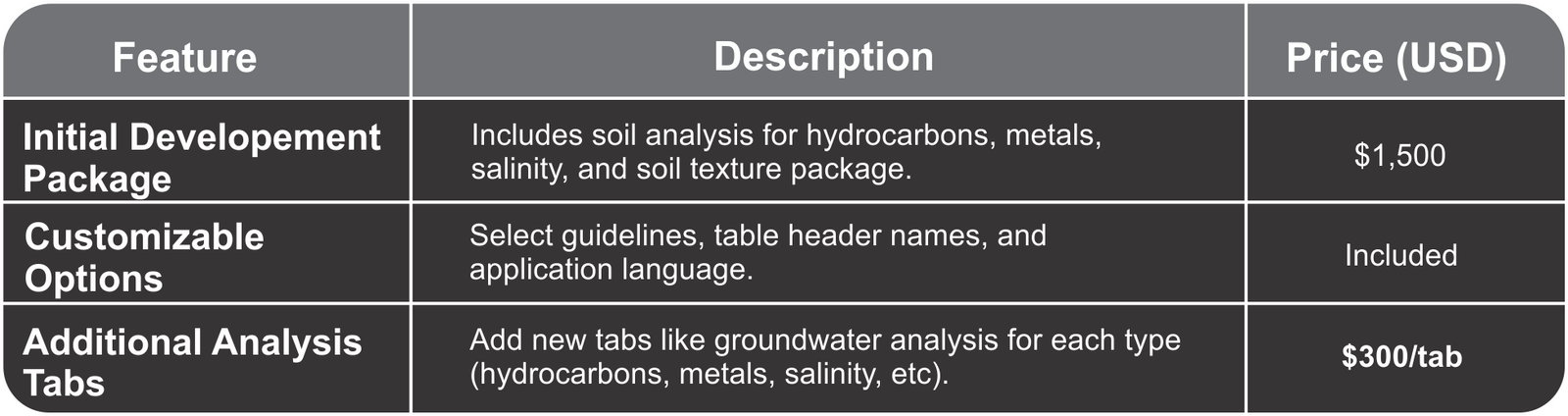
Table2: Recurrent Costs and Additional Services
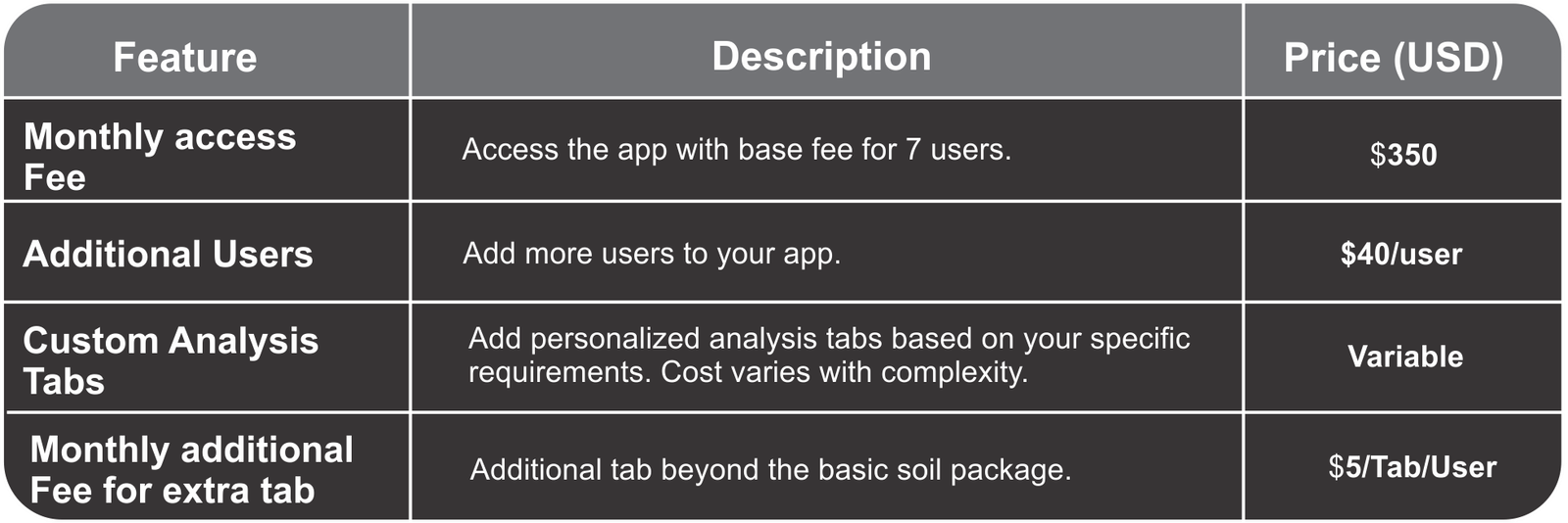
Note: prices do not include taxes and are subjects to final invoice.
Adding an Additional Laboratory
FAQs
After paying the $1,500 for the app development, do I own the app?
With the $1,500 payment, you are entitled to the development of a customized app, but you do not own the app. Instead, a lease agreement is established for one year.
What would be the total price for the app development if I want to add the basic soil package and the groundwater extra?
The basic package costs $1,500. Adding the groundwater package for hydrocarbons, metals, and salinity costs $300 per tab, amounting to $900. Therefore, the total price would be $2,400.
What is the cost of the app if I want to work with two different laboratories?
Each laboratory requires a customized app, leading to the creation of two separate apps, one for each laboratory. The cost per app is $1,500 (basic package), amounting to a total of $3,000 for two laboratories.
Is it feasible to utilize a single application for multiple guidelines within the same laboratory, or is it requisite to have distinct applications for each guideline?
No, it is requisite that each application is uniquely designed to adhere to a single guideline for one laboratory. In the instance of requiring management of multiple guidelines within the same laboratory, it is necessary to procure separate applications for each guideline.
Once the app development is completed, what do I need to pay?
After the app’s development is finished, the cost will be $50 USD user/month, with a minimum requirement of 7 users. This equates to a minimum cost of $350 USD/month. Adding an additional user incurs an extra cost of $40 USD/month.
I would like to be able to add a tab that displays the location of samples on a map. Is this possible, and what would be the cost?
It is possible to add any type of custom tab, with the cost depending on the development hours required for the new tab. The minimum cost is $300.
What is the monthly recurring cost for two laboratories?
The cost is $75 USD per user per month. With a minimum of 7 users, the minimum cost is $525 USD/moth. Any additional user incurs a cost of $65 USD/month.
What is the monthly cost for the basic package with an addition of three groundwater tabs?
The monthly cost for the basic package, accommodating a minimum of seven users, is $350. With the addition of three groundwater tabs, and considering the additional charge of $5 per tab per user, the total additional cost is $105. Therefore, the total monthly expenditure would be $455 for the basic package plus the three added groundwater tabs, covering at least seven users.
License & Terms of Use
GeoSample Pro Analyzer is proprietary software. All rights reserved.
Copyright © 2024 Marcel A. Cedrez
This software and its documentation are protected by copyright law.
Unauthorized use, copying, or distribution is prohibited.
A demo version is available for testing with sample data. Full functionality requires a subscription and custom configuration for your specific data format.
